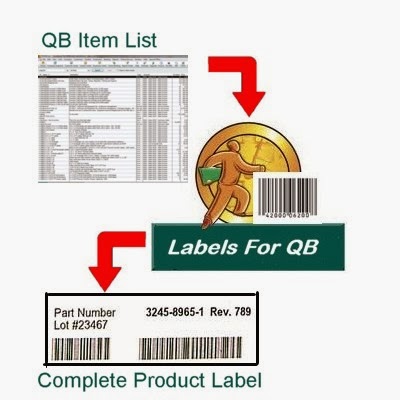As of June 1, 2015 chemical manufacturers, suppliers,
distributors and end-users are required to identify hazardous substances
according to strict GHS labelling guidelines. The Globally Harmonized System of
Classification and Labelling of Chemicals (GHS) were adopted to improve safety
information and support international trade through standardization of
information. There are several areas that need to be considered for GHS-compliant
printing: software, labels, printers and supplies.
Who
needs to comply with GHS requirements?
Chemical plants, distributors, labs, veterinary clinics, and anyone
using “secondary container” in which a chemical has been placed.
What
are the GHS label elements?
The GHS label elements are signal word, hazards and precautions statements, product identifier, chemical name, supplier identification, and pictograms. Each chemical, according to its classification, will need the appropriate pictogram to be printed on the label.
GHS labels must be printed in black and red for the
pictograms diamonds. This is a departure from previous requirements as the
symbols were printed in black, and the DOT diamonds could be pre-printed on the
labels.
There
are several options to print GHS labels:
1. Pre-printed
labels: have all the GHS label elements including the pictograms
pre-printed on the label.
Pros:
a.
Only the variable information such expiry date
or weight needs to be printed.
b.
The labels can be printed using Thermal Transfer
or Laser Black and White printer.
Cons:
Each chemical would need its own
pre-printed label. Imagine, in a small manufacturing plant that produces 30
products in drums and gallons, you will now need at least 60 pre-printed
labels. Besides the difficulty of managing so many different stocks, if any
information changes, the stock becomes obsolete. This method is only
appropriate for facilities with very limited number of products and sizes.
2. Partial
pre-printed labels (Shell-Label): part of the label elements are
pre-printed on the label, such as supplier identification, empty red-diamonds,
and possibly colored logo.
Pros:
a.
All the variable information such as product
name, chemical name, hazard and precautionary statements as well as pictograms
can be printed at time of manufacturing.
b.
The labels can be printed using Thermal Transfer
or Laser Black and White printer.
Cons:
Since each chemical has its own
pictogram or pictograms, this method leads to accumulation of label-stock that
has to be maintained. For example, a company that produces ten different
chemicals, some requiring one pictogram, other two pictograms, and the rest
requiring four pictograms, will have to carry a minimum of three different
label stocks.
3. Blank label:
Pros:
a. Keep only one label stock (more if you need
several sizes).
b. Allows complete flexibility in adding chemicals
to product line at any time.
Cons:
Labels must be printed using color printers.
Steps to Implementing GHS:
In order to implement the new GHS regulations smoothly and
correctly, two main steps should take place:
First step: divide all
your products according to pictograms needed on the labels- consult the new SDS
labeling section.
Second step:
determine how many products are in each category, for example:
Number of Products
|
Number of Pictograms
|
15
|
1
|
10
|
2
|
13
|
3
|
3
|
4
|
Third Step:
determine how many label sizes are required for each product.
Number of Products
|
Number of Pictograms
|
Size of Labels
|
Number of products
|
15
|
1
|
2
|
5
|
10
|
2
|
3
|
4
|
13
|
3
|
2
|
7
|
3
|
4
|
1
|
1
|
Using this kind of table, will help you determine which printing technology to use. Looking at the table above, we can conclude that if a company choses to have pre-printed labels, they will need a minimum of 51 different label stocks. If they chose to do semi pre-printed, they will need at minimum 8 different stocks. However, if they choose to do blank labels, they will only need 2 to 3 different labels stocks, depending on the sizes (email us if you would like to see how we arrived at these figures!).
Fourth Step:
Choosing a printer. Based on the results in the third step, a company should
decide whether to go with pre-printed (semi pre-printed) or blank labels.
Assuming we decided to go with blank labels, it is now time to choose the
printer: two-color Thermal Transfer, laser, or industrial inkjet.
Fifth Step:
Labeling software.
There are many options, depending on company’s size, number
of locations, and ERP systems. In general, certain software contains the
product information, can possibly produce GHS labels. If a company does not
have existing software that can produce GHS compliant labels, they must look
into software that allows to connect to existing data sources, or that contains
a data-base that can hold all products information and has a label design
program attached to it.
Don’t
know where to start? Here are some resources that can help you out:
A variety of resources are available online which can help
you to obtain more information about the subject: Many organizations provide software and useful tips that can help
you with the process without any glitch. TPGTEX Software and Label Solution has
over 25 years of experience in the Hazardous, Industrial and Commercial
Labeling business, and can help you find the right label printing
technology that
most fits your needs, including specialty labels for harsh environments, GHS labels, weather proof labels, and they can help you with figuring-out your
printing needs and requirements.
- · The Globally Harmonized System of Classification and Labelling of Chemicals (GHS) published online guide by The United States Department of Labor, the OSHA Administration -. In this guide you can find GHS background, how the GHS to be applied, what are the GHS physical Hazards, and more.
- · Brief- Hazard Communication Standard: Labels and Pictograms published online by The United States Department of Labor, and OSHA. The document describes the classification and labeling in depth of all chemicals, and will also enhance workers comprehension.
GHS implementation demands an extensive assessment of the
current labelling practices of the product and understanding the labelling
requirements and details that need to be updated or added. Undoubtedly, it is
much more cost-effective to print GHS labels in-house as part of a company's packaging
process.
While all these steps may seem tough to implement correctly,
there is no really need to panic about the new guidelines and their urgent
implementation. They may be long and exhaustive, but if you have the right
software and system then everything can easily fall in place. So start working on your strategy now
and develop a system that ensures that you implement GHS and incorporate it
with your product in the most efficient manner, or give us a call- we LOVE
brain storming!